As the Yellow Pages of our day, Google Maps allows businesses to create, verify and manage their own profile through Google My Business. In addition to address, phone number, and category, business owners can also promote and respond to reviews, post photos, and promote events or announcements in the latest posts section.
It all sounds pretty straightforward, right? So, is there anything real estate agents can do to get a competitive advantage using Google My Business?
Google Maps has gone through a lot of changes in its 15-year history, so let’s take a look at the way it’s set up now, and what real estate agents need to know for the greatest impact.
Google My Business offers free visibility to real estate agents
Imagine that you are your customer, looking for an agent. You go straight to Google and type in “realtor near me” or to give you a better example, “Fredericksburg realtor”. Your instant Google results are going to give you four things, in order: 1) local service ads, 2) sponsored ads, 3) maps listings, and 4) organic search results. SO, if you are looking for page one placement in Google, these are your four options.
While the first two are highly competitive paid placement services, the maps listings and organic results are not. While the organic results are still highly competitive and in some cases take significant resources to rank for, the maps listings may be your secret sauce to getting visibility at no to low cost.
Let’s take a look at all four sections of a Google search page:
1. Local real estate service ads
These sponsored local service ads require the business to go the extra step to get verified but offer premium visibility with listings at the top of the page and links to their website and phone numbers. To get listed here and see Google’s requirements you can go here.
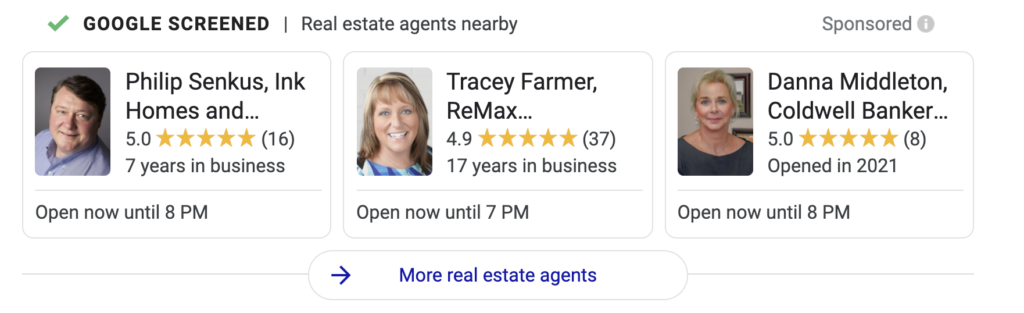
2. Sponsored ads
Next in your search, you will see three sponsored text ads. Because the real estate industry is so vast, these will most likely be from large, non-local websites like zillow.com and myagentfinder.com who can afford the high competition pay-per-click budget. While some real estate agencies choose to try their hand at Google ads, it is sometimes more advantageous to get a paid listing on a site that is already advertising in Google, like upnest.com for example. As you can see from the example below, there are multiple services that advertise their paid or endorsed agents.
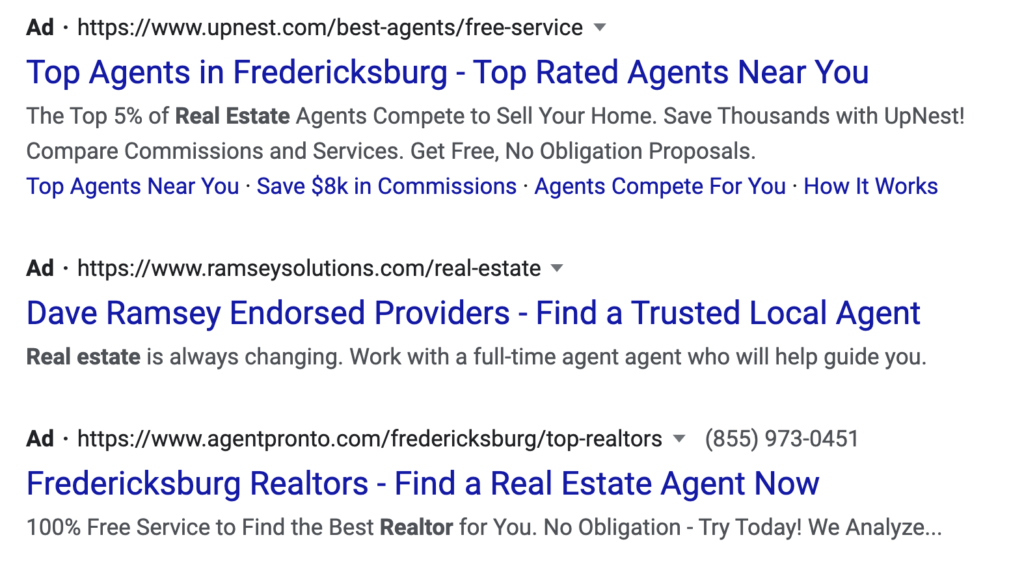
3. Google maps listings
And finally, here are our Google Maps listings. The top listings (called a “Snack Pack”) appear as a 3-pack on Desktop, and currently as a 2-pack on Mobile. The results of the local snack pack depend on a variety of factors, like the number of reviews, for example. While it can be difficult to rank in the Snack Pack, rest assured that about half of consumers are going to look past the snack pack. Here’s the truth:
- More searchers trust local map results than the paid ads, or even than the organic results
- The local 3-pack gets over half of the total click throughs
- 60% of mobile users use the Click to Call feature on Google maps results
So it’s extremely beneficial for real estate agents to get listed in the top 3 results, but it’s generally beneficial to get listed as close to the top 3 as possible.
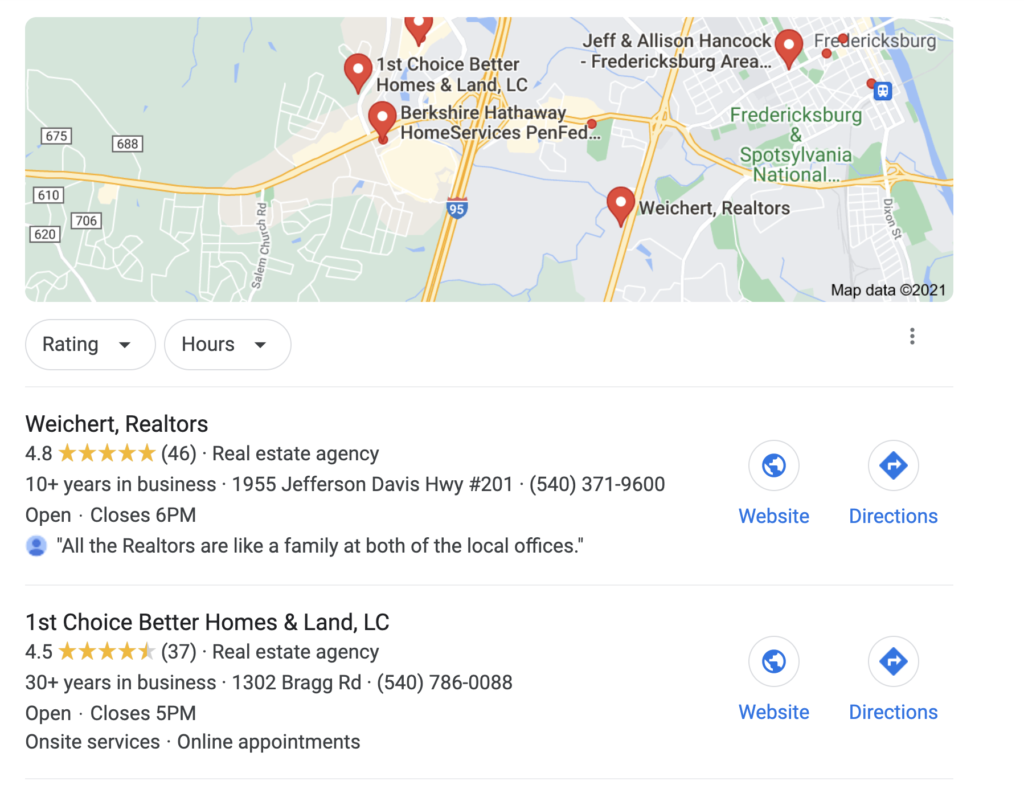
4. Organic search results
Local results, similar to the maps results, are organic in that you don’t have to “pay Google rent” to live there. You do, however, have to offer really valuable, up-to-date content and generally hire someone who knows about SEO to get yourself ranked there – especially in more competitive regions. Although SEO may be the most expensive solution to getting yourself ranked in Google, it is also a long-term, sustainable solution.
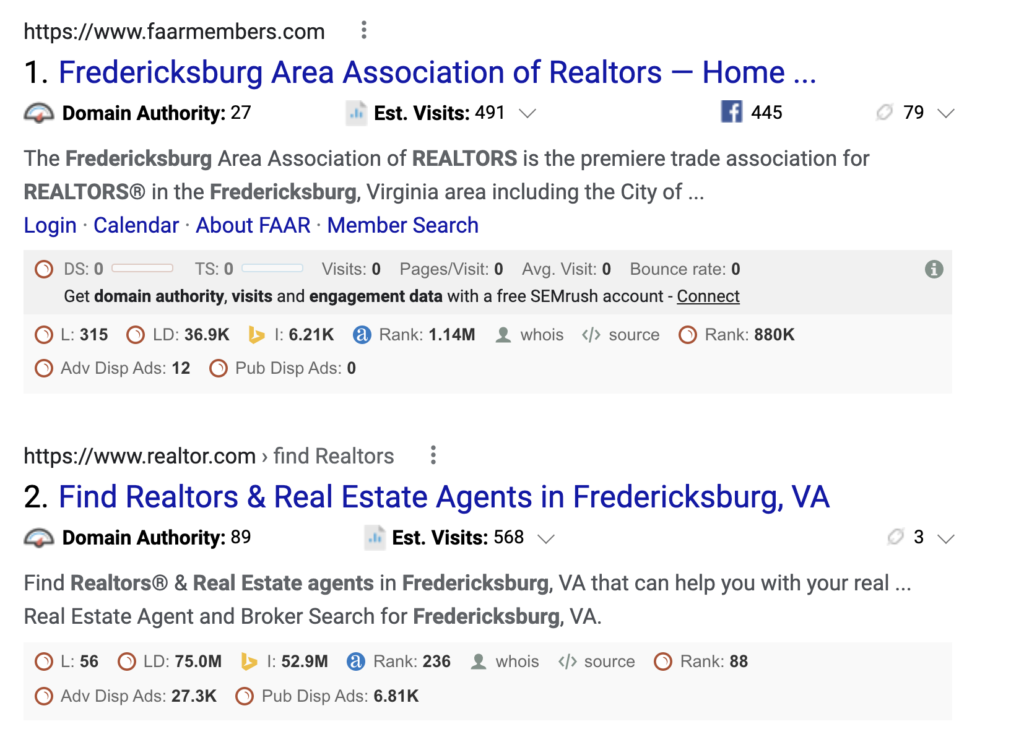
While paying for clicks is like renting space, paying for organic results is like owning your space. But more on that another time…
Hey Google, would you like some tea?
It would be so lovely to one day sit down with Google and ask, “why do you rank me the way you do?” Or “How can I improve my search ranking?” …
Unfortunately, we can’t sit down and have tea with Google, picking its algorithm brain and schmoozing for better listing results. What we can do – however- is understand that Google’s algorithms are supposed to be modeled after the human mind. Meaning that in order to understand how to use Google, we have to think like a search user.
Google has one job: to deliver users the results they are looking for. It helps us find the best kid-friend coffee shop, a new dentist who takes the insurance you carry, or, I don’t know… a highly reviewed real estate agent who is local to the neighborhoods you are looking in. So as you think about optimizing your Google listing, remember, Google is cyborg personified.
Google insights show us how people are searching
One of the most valuable tools real estate professionals can utilize through GMB is Insights. It delivers metrics about how customers are searching, how many are discovering your business through search terms, if they are using your maps listing to locate or call you, and also how many photo views you’ve had. Take a look at the following examples.
This new real estate agent is in a highly competitive area, but already he is finding ways to stand out against his competition by using the tools available to him in his GMB dashboard.
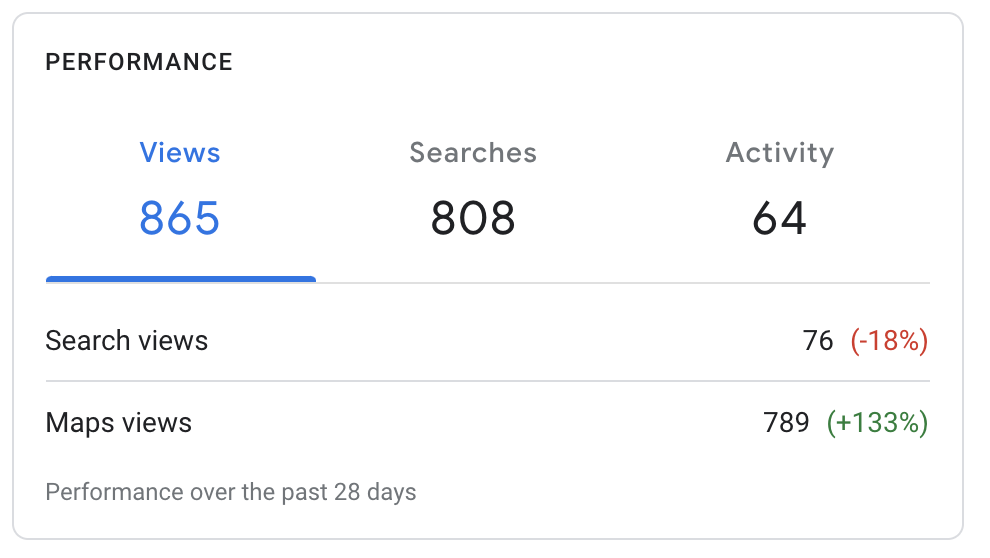
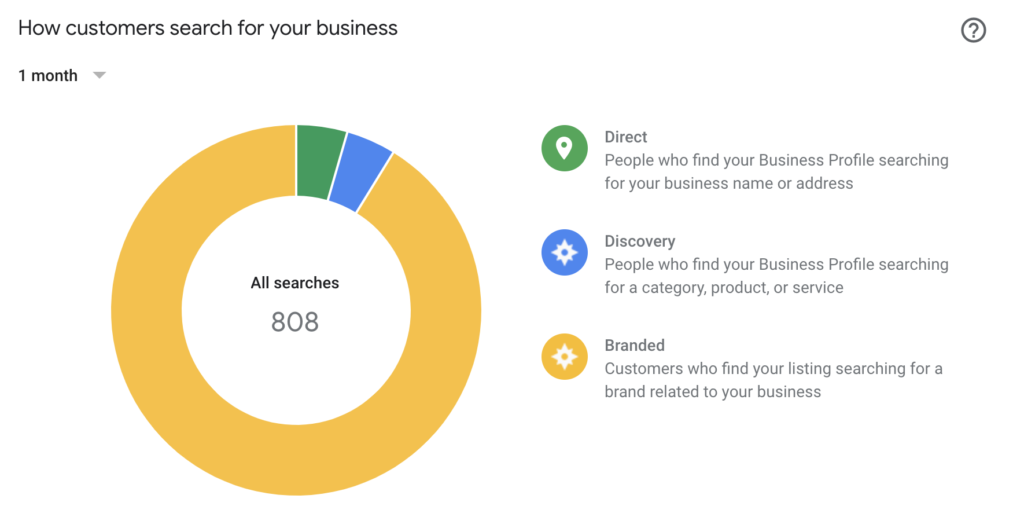
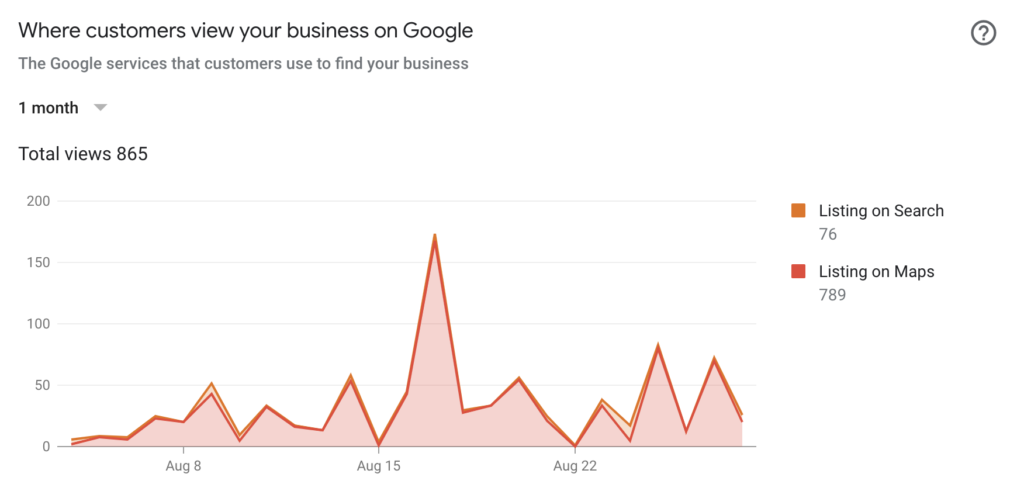
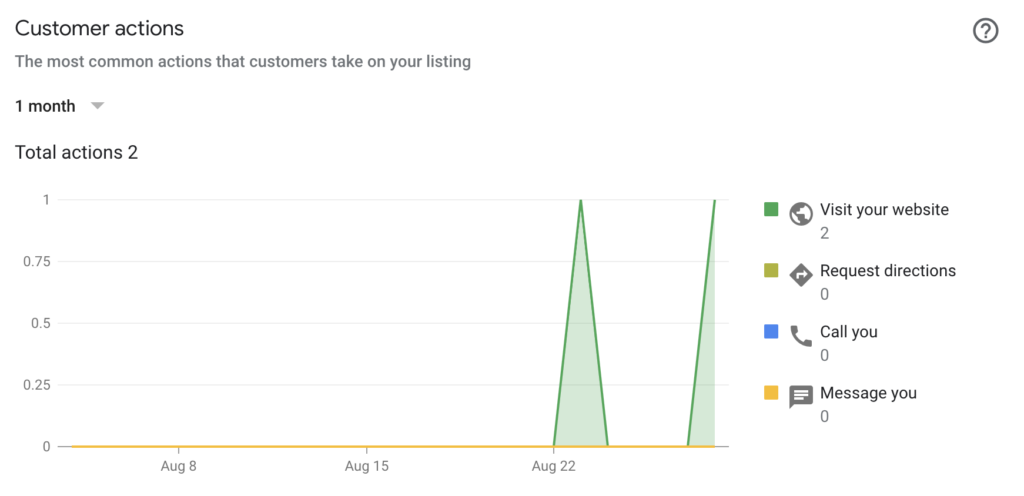
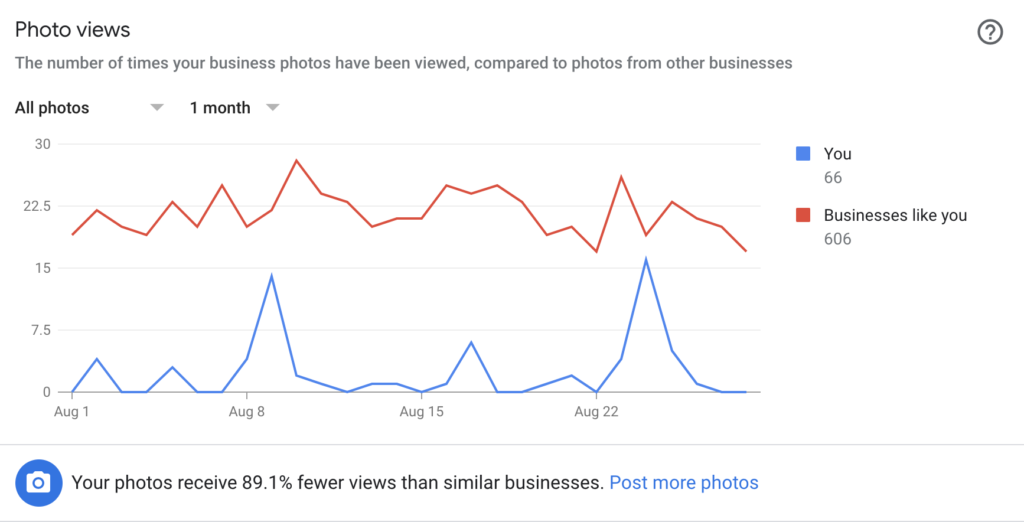
Getting a competitive advantage in Google My Business
It’s like running away from a bear. You don’t have to run faster than the bear, per see… you just have to run faster than the next guy. (Hehehe). Here are four ways you can gain a competitive advantage using a free real estate profile on Google Maps:
1. Setup your GMB for success
It sounds pretty obvious, but you have to fill out your entire business profile. Check every box, writing the maximum number of characters, upload photos to every category, and choose every business category available to you. From there, it’s just a matter of keeping up with the Jones’ by adding photos and posting new information regularly. Let me say that last part again… post new information regularly.
You can set up, revise and manage your business profile here.
A lot of new business owners want to know if they can use a post office box or even their home address for their business listing. There are a few things you should know about the address you use for GMB:
- You can’t trick Google My Business. (Trust me, I have tried, failed, tried, succeeded, and then failed again.)
- If you use your home address, other people will probably know. And if Google asks you for building photos, they will know, too.
- You have to use a physical address, you absolutely cannot use a PO box.
- If you do not have an office, you can still get a local listing by finding a virtual address box. Just Google it (no pun intended).
One more GMB trick: when submitting your address, make sure you use the same address in all of your online profiles, including your website, social media, etc. For example, if your address is 102 Mermaid Cove Rd, #223, then avoid spelling it out as 102 Mermaid Cove Road, Apartment 223… Google needs to recognize the address as the same in all locations.
2. Location, location, location
As real estate agents, nobody knows it better than you – location informs property value. But the same goes for Google Maps. And when it comes to your listing, you need to think hyper-local. Like, across the street.
Google’s map results are based on a grid. For example, if you search for something from your house, you are going to get a different result than if you searched from your closest grocery store. That’s because Google factors in both your search location and proximity in giving users results.
As you can see in this example of the rankings of a local preschool in Ashburn, VA, the rankings can change by proximity to the center location.

Ideally, your business will be located smack-dab in the middle of your customer base. But we all know it doesn’t really work that way. Luckily, those aren’t the only factors Google uses to place you in search results. Here are a few ways you can use Google’s local search grid to your advantage:
- Use the names of your neighborhoods, communities, shopping centers and local businesses in your profile content
- When uploading photos, use their location in the photo name
- Use local-based content on your website, including information about the communities and neighborhoods around you, and link to that content from your Google profile
3. Post pictures of your community
DIdn’t I just say this? Oh, well. It’s worth mentioning, because the more photo views you get, the more visibility. These don’t have to be photos of you or your business, I mean let’s be honest that’s a little weird, but you can post photos of your neighborhood and areas in your community.
There is a growing trend for real estate agents to post photos of their listings as well. And as you can see in the example below, get a SOLD sign and make your buyers famous. They will love you for it!

4. Have more 5-star reviews than the next guy
Remember, you don’t have to run faster than the bear… you just have to have better rankings. Everyone knows that reviews get you better rankings. But it’s also true that your reviews need to be recent, and you need to be responding to them through the GMB dashboard. Here’s why:
- 89% of consumers read responses to reviews
- Reviews are only relevant to consumers within the last 3 months
- You can increase conversions by displaying reviews by 270%
The lesson: get more reviews than your competitors. Make getting reviews part of your process today.
Google My Business Takeaways for Real Estate Agents
In short, here are the most important ways you can get a competitive advantage by using Google my Business:
- Your google business listing may be one of the most valuable marketing asset you have
- Use Google’s insights to inform your next move
- Setup your GMB in its entirety
- Post pictures regularly and name the image files with local words
- Use local words in your description and posts
- Have a reviews strategy to get 5-star reviews on a regular basis, and respond to them
Join the Estate Professionals Mastermind Group on Facebook
If you are serious about making your real estate business work, then you would greatly benefit from the community of experienced experts in our Facebook Group group.. Its free to join, so what are you waiting for?